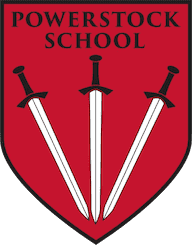Computing
Technology has become a part of everyday life for the children, families, and staff at Powerstock. Our intent, as a school community, is to equip our children with the knowledge, skills and understanding of computing that is necessary for them to successfully navigate through an ever-changing digital world.
 Teach Computing is an educational programme provided by the National Centre for Computing Education. It provides high-quality support for the teaching of computing in schools and colleges, from Key Stage 1 through to A level. The extensive range of training, resources and support covers elements of the curriculum at every Key Stage, catering for all levels of subject knowledge and experience.
Teach Computing is an educational programme provided by the National Centre for Computing Education. It provides high-quality support for the teaching of computing in schools and colleges, from Key Stage 1 through to A level. The extensive range of training, resources and support covers elements of the curriculum at every Key Stage, catering for all levels of subject knowledge and experience.
The Teach Computing curriculum is designed to allow children to learn about technology and its uses, develop computing skills, and apply what they have learnt in all areas of the curriculum and daily life.
The Teach Computing curriculum is structured into units for each year group, and each unit is broken down into lessons. Units can generally be taught in any order, with the exception of programming, where concepts and skills rely on prior knowledge and experiences. Lessons must be taught in numerical order.
Cogden Class - Key Stage 2
Creating Media – Desktop Publishing Unit
During this unit, learners will become familiar with the terms ‘text’ and ‘images’ and understand that they can be used to communicate messages. They will use desktop publishing software and consider careful choices of font size, colour and type to edit and improve pre-made documents. Learners will be introduced to the terms ‘templates’, ‘orientation’, and ‘placeholders’ and begin to understand how these can support them in making their own template for a magazine front cover. They will start to add text and images to create their own pieces of work using desktop publishing software. Learners will look at a range of page layouts thinking carefully about the purpose of these and evaluate how and why desktop publishing is used in the real world.
Here are some examples of the work completed by the the children in Adobe Express. ![]()
Creating media – Photo editing Unit
During this unit, Learners will develop their understanding of how digital images can be changed and edited, and how they can then be resaved and reused. They will consider the impact that editing images can have, and evaluate the effectiveness of their choices.
Here are some examples of the work completed by the the children in Keynote.![]()